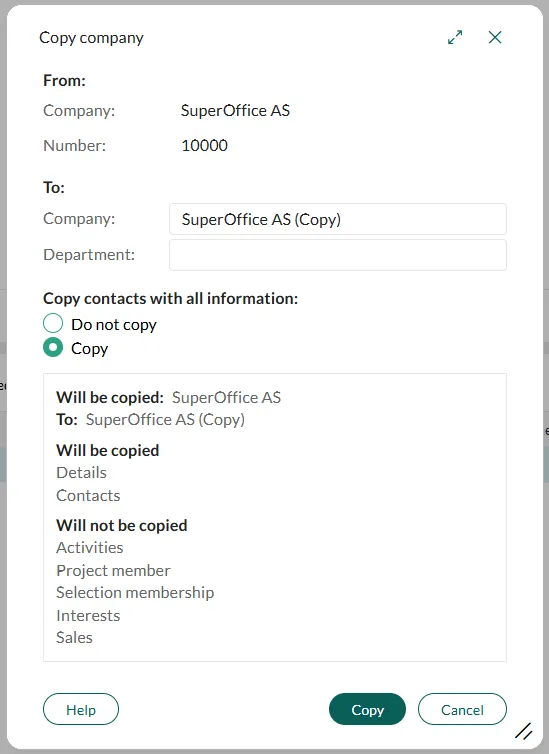Copy a company
🛈 Note
To access this function, your user must belong to a role with the functional right Can manage (move and merge) entities.
You can copy an existing company to create a new one. For example, if a company opens a new branch, you can reuse most of its information for the new record.
🛈 Note
Activities, sales, interests, project membership, and selection membership are not copied.
Steps
-
Click the Task button () in the upper-right corner of the Company card. Select Manage companies > Copy company from the menu. The Copy company dialog appears, with the source company specified under From.
-
In the To section, enter the name of the new company. If needed, add a department.
-
Under Copy contacts with all information, choose one of the following options:
- Do not copy: Only company details are copied.
- Copy: Company details and associated contacts are copied.
-
Click Copy. The new company is created with its own number and code. If needed, you can edit the company information afterward.