appointment Table (9)
Tasks, appointments, followups, phone calls; and documents (document_id != 0). An appointment always has a corresponding record in VisibleFor specifying who may see this.
Fields
| Name | Description | Type | Null |
|---|---|---|---|
| appointment_id | Primary key | PK | |
| contact_id | Contact ID of owning contact, may be 0 | FK contact | ● |
| person_id | Person ID of person the appointment is with, may be 0 | FK person | ● |
| associate_id | ID of associate whose diary the appointment is in, REQUIRED | FK associate | |
| group_idx | Group of owning associate at the time tha ppnt was created | FK UserGroup | |
| registered | Registered date | UtcDateTime | |
| registered_associate_id | Registered by whom | FK associate | ● |
| done | date + start time this task was done | DateTime | |
| do_by | date + start time planned | DateTime | ● |
| leadtime | Time blocked (minutes) BEFORE starttime | UShort | ● |
| task_idx | Link to Task list, OR to DocTmpl list, if this is a document | FK Task | |
| priority_idx | Link to priority list | FK Priority | ● |
| type | where=no start time,note,docin, docout | Enum AppointmentType | ● |
| status | status=done,started, not started, hidden | Enum AppointmentStatus | ● |
| private | Obsolete, but still maintained field for appointment privacy; denormalization of visiblefor status | Enum AppointmentPrivate | ● |
| alarm | Alarm leadtime, the alarm flag has moved to hasAlarm | UShort | ● |
| text_id | ID of record containing appointment text | FK text | ● |
| project_id | ID of project referred to, may be 0 | FK project | ● |
| mother_id | ID of mother appointment; self if booking master, master ID if booking slave, 0 if normal appointment. However, if 0 and assoc_id != reg_id then this is an assigned appointment, indicated vt type = kBooking | FK appointment | ● |
| document_id | Points to document record; 0 for non-document appointments! | FK document | ● |
| color_index | Appointment colour, used only in Japanese versions. Western versions take colour from Task | UShort | ● |
| invitedPersonId | Valid when mother_id != 0 && mother_id != id | FK person | ● |
| activeDate | The date to be used for searching & showing | DateTime | ● |
| endDate | Date + end time planned | DateTime | ● |
| lagTime | as leadtime, but after the end - time blocked for travel etc. | UShort | ● |
| source | For future integration use; source of record | UShort | ● |
| userdef_id | User defined table record 1 (for future use) | FK udappntsmall | ● |
| userdef2_id | User defined table record 2 (for future use) | FK udappntlarge | ● |
| updated | Updated date | UtcDateTime | |
| updated_associate_id | Updated by who | FK associate | |
| updatedCount | Number of updates made to this record | UShort | |
| activeLinks | Number of active links to documents, other appointments, and such | UInt | ● |
| recurrenceRuleId | Pointer to recurrence rule, for recurring appointments, otherwise 0 | FK RecurrenceRule | ● |
| location | Location for appointment, defaulted from invited resource of type place and other rules, but you can write anything you want here | String(254) | ● |
| alldayEvent | Is this an all day event: 0 = No, 1 = Yes | Enum AllDayEvent | ● |
| freeBusy | What kind of time is this: 0 = Busy, 1 = Free | Enum FreeBusy | ● |
| rejectCounter | How many invitees have rejected this appointment | UShort | ● |
| emailId | If invitation and status changes should be mailed, this is the ID of the email address used | FK Email | ● |
| rejectReason | Why was this booking or assignment rejected, the RejectReason list is a source of suggestions but you can write anything here | String(254) | ● |
| hasAlarm | Does this appointment have an alarm | Bool | ● |
| assignedBy | Who (last) assigned this appointment to associate_id? | FK associate | ● |
| preferredTZLocation | Preferred timezone location to use when displaying/editing this appointment | FK TZLocation | ● |
| sale_id | Owning sale, if any (may be 0) | FK sale | ● |
| suggestedAppointmentId | Suggested guide item that this appointment is an instance of (Note: NOT VALID for document-type appointments, they have their own link) | FK SuggestedAppointment | ● |
| suggestedDocumentId | Suggested guide item that this document is an instance of (Note: NOT valid for appointments, they have their own link) | FK SuggestedDocument | ● |
| isMilestone | Is this appointment a milestone? | Bool | ● |
| join_videomeet_url | Blank when not a video meeting. Filled with Join Meeting URL when created. | String(2000) | ● |
| centralservice_videomeet_id | GUID for video meeting in central services – this is set when we create meetings from SuperOffice. It is blank for incoming meetings created from inbox. | String(100) | ● |
| original_start_date | The original start date for an appointment in a recurring series | DateTime | ● |
| agenda_text_id | ID of record containing agenda text | FK text | ● |
| internal_notes_text_id | ID of record containing internal notes text | FK text | ● |
| SendEmail | Send invitation and appointment changes by e-mail to this participant. | Bool | ● |
| modified_appointment_fields | Which important fields of an appointment have been changed. Used by notifications. | Enum ModifiedAppointmentFields | ● |
| created_by_workflow_id | The workflow this follow-up was created by | FK workflow | ● |
| cautionWarning | Status field to indicate appointments that have some sort of problem | Enum AppointmentCautionWarning | ● |
| mother_associate_id | Associate/owner of the mother appointment | FK associate | ● |
| owned_externally | Set if an external system owns this appointment. | Enum AppointmentExternalOwner |
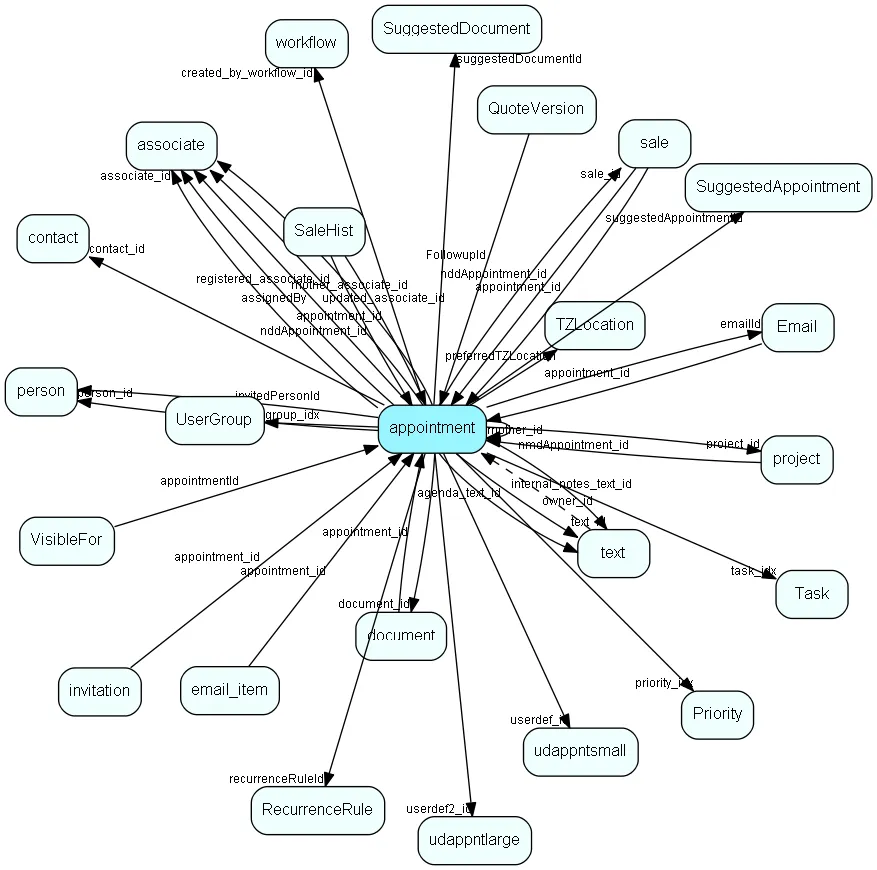
Values needed to access the appointment tables
This table must contain special values that would be difficult to guess correctly. These are listed below with a description of how to use them.
Appointment Type
| Appointment Type | ID | Comment | |---|---|---| | Undefined | 0 | The appointment type is not defined- used when initializing | | Appointment in Diary | 1 | Show in diary. If overdue or done today, show in checklist also | | Appointment in Check list | 2 | Appointment is a followup with no specific starttime | | Note shown as a paper clip on e.g. contacts | 3 | Paper clip on diary, expands to "post-it" note when clicked | | Incoming Document | 4 | Document | | Saved report | 5 | Saved Report (i.e., not a Report Definition but the result of an actual report run) | | Booking, made for diary | 6 | When accepted this will change type = 1 | | Booking, made for check list | 7 | When accepted this will change type = 2 | | Document - mail merge draft | 8 | Document is a template for mailmerge operations | | Document - mail merge final | 9 | Document is a result of a mailmerge operations (there are probably many documents like this!) |
Status type
| Status type | ID | Comment | |---|---|---| | Appointment type is a Post-IT | 0 | Unknown / Appointment is a Post-IT, used together with ApointmentType.Note only | | Not started | 1 | Resources and mother appointments get this status on new appointments, implies the green mark for accepted | | Started | 2 | Marked when the appointment is actually started, but not completed | | Completed | 3 | Completed is set to avoid changes to the appointment | | Hidden | 4 | Appointment is hidden | | Booking | 5 | Appointment is a booking invitation (initial status for a booking) | | Booking has moved | 6 | You may have seen, declined, or accepted the booking, but it has been moved, so you will be asked again. | | Booking seen | 7 | You have seen the booking, but not declined or accepted it. | | Booking moved seen | 8 | The booking has been moved and you have seen the change, but not declined or accepted it. | | Booking declined | 9 | You have declined the booking. | | Booking deleted | 10 | Status of "child" appointment whose "mother" has been deleted (the meeting is canceled) | | Assignment | 11 | You are assigned this appointment (initial status, like Booking(5) ) | | Assignment seen | 12 | You have seen the assignment, but not accepted or declined it | | Assignment declined | 13 | You have declined the appointment assigned to you. |
Private
| Private Type | ID | Comment | |---|---|---| | Public appointment | 0 | This appointment can be read by anyone | | Private appointment | 1 | This appointment can only be read/seen by the owner | | Private appointment | 2 | This appointment can only be read by members in my group/dept |
Task_idx
Is either template_idx (DocTmpl_id in DocTmpl) or task_idx (Task_id in Task), depending on the type value.
| Type | Task_Idx | Status |
|---|---|---|
| Appointment in diary | task_idx | 1 = not started, 2 = started, 3 = done |
| Appointment in check list | task_idx | 1 = not started, 2 = started, 3 = done |
| Booking, made for diary | task_idx | booking (mother_id > 0) |
| Booking_made for check list | task_idx | booking (mother_id > 0) |
| Note – post it | | |
| Document in | template_idx | 1 = not started, 2 = started, 3 = done |
Mother_id
| mother_id | appointment_id | Comment |
|---|---|---|
| 0 | | This is a simple appointment |
| > 0 | mother_id = appointment_id | This is a booking, and the appointment is the master booking (the one that is inviting) |
| > 0 | mother_id not like appointment_id | This is a booking, and the appointment is the slave booking (someone who is invited) |
Bookings share a single text record. In SuperOffice the person doing the inviting is the only one allowed to change the text of this booking (appointment).
A booking may have associate_id = 0, if it is an invitation to an external attendee; in that case the InvitedPersonId is the person ID of the attendee. Person_id is always the ID of the person the meeting is with (not of the person who is invited to it).
FreeBusy
| FreeBusy Type | ID | Comment | |---|---|---| | Busy | 0 | This appointment is marked as busy in the diary | | Free | 1 | This appointment is marked as free in the diary |
Documents linked to an appointment are linked in the Relations table. There is no special marking in appointment so always check if the active appointment has valid entries in the Relations table. The relationdefinition table holds the reldef_id for "Link to follow-up", "Link to document", and "Link to sale". Our GUI currently only supports links to documents.
To assign an appointment to someone
Dim apt As IAppointment = so.Database.CreateAppointment()
apt.SetDefaults()
apt.Type = 1 ' or 2
apt.Status = 11
apt.AssignedBy = mamagersId
apt.Person = so.Database.GetPerson(11)
apt.Contact = so.Database.GetContact(3)
apt.Project = so.Database.GetProject(4)
apt.Task = so.Database.GetListItem(SOTableId.enTableTask, 1)
apt.Save()Accepting an appointment
Dim apt As IAppointment = so.Database.GetAppointment(120)
apt.AcceptInvitation(EnResponse.enResponseAccept)
' set status from 11 to 1
' set assignedBy = associate-id (WARNING: This may change in the future)Rejecting an appointment
- set status = 13
- set associate-id = assigned-by
To create an invitation to an appointment
- Create a second appointment as copy of first.
- Appnt.Mother_id = appnt.appnt_id
- Appnt.invitedPerson = appnt.associate-id's person-id
- Appnt2.Mother_id = appnt.appnt_id
- Appnt2.Associate_id = invited user
- Appnt2.invitedPerson = invited user's
- Appnt2.type = 6 or 7
- Appnt2.status = 5
On the whole it is best to use the functions on the Appointment object to do this sort of thing:
- SoAppointment.AcceptInvitations
- SoAppointment.AddParticipant
- SoAppointment.RemoveParticipant
Indexes
| Fields | Types | Description |
|---|---|---|
| appointment_id | PK | Clustered, Unique |
| contact_id | FK | Index |
| person_id | FK | Index |
| group_idx | FK | Index |
| done | DateTime | Index |
| do_by | DateTime | Index |
| text_id | FK | Index |
| project_id | FK | Index |
| mother_id | FK | Index |
| document_id | FK | Index |
| activeDate | DateTime | Index |
| source | UShort | Index |
| userdef_id | FK | Index |
| userdef2_id | FK | Index |
| sale_id | FK | Index |
| suggestedAppointmentId | FK | Index |
| suggestedDocumentId | FK | Index |
| project_id, type | FK, Enum | Index |
| contact_id, type | FK, Enum | Index |
| associate_id, type, status, done | FK, Enum, Enum, DateTime | Index |
| associate_id, type, status, do_by | FK, Enum, Enum, DateTime | Index |
| associate_id, type, endDate, do_by | FK, Enum, DateTime, DateTime | Index |
| associate_id, type, status, activeDate | FK, Enum, Enum, DateTime | Index |
| recurrenceRuleId, activeDate, associate_id | FK, DateTime, FK | Index |
| recurrenceRuleId, activeDate, mother_id | FK, DateTime, FK | Index |
| associate_id, activeDate, mother_id, appointment_id | FK, DateTime, FK, PK | Unique |
| mother_id, status, activeDate, registered_associate_id, registered, assignedBy, group_idx, type, associate_id, appointment_id | FK, Enum, DateTime, FK, UtcDateTime, FK, FK, Enum, FK, PK | Unique |
| project_id, type, activeDate, document_id, associate_id, group_idx, mother_id, assignedBy, appointment_id, registered, registered_associate_id | FK, Enum, DateTime, FK, FK, FK, FK, FK, PK, UtcDateTime, FK | Unique |
| agenda_text_id | FK | Index |
| type, activeDate | Enum, DateTime | Index |
| created_by_workflow_id | FK | Index |
| associate_id, status, do_by, endDate | FK, Enum, DateTime, DateTime | Index |
Relationships
| Table | Description |
|---|---|
| appointment | Tasks, appointments, followups, phone calls; and documents (document_id != 0). An appointment always has a corresponding record in VisibleFor specifying who may see this. |
| associate | Employees, resources and other users - except for External persons |
| contact | Companies and Organizations. |
| document | Documents, this table is an extension of the Appointment table. There is always a corresponding appointment record; the relation between appointment and document is navigable in both directions. A document-type appointment record always has a corresponding document record and a record in VisibleFor specifying who may see this. |
| Email addresses for contacts, projects and persons | |
| email_item | Email data |
| invitation | Invitations to events |
| person | Persons |
| Priority | Priority list table. Used with appointments: low, high. |
| project | Projects |
| QuoteVersion | There may be multiple Versions of a Quote, with one of them active |
| RecurrenceRule | The recurrency pattern for a recurring event. Each recurring event has an appointment.recurrenceRuleId pointing to its pattern. |
| sale | Sales For every Sale record edited through the SuperOffice GUI, a copy of the current version of the record will be saved in the SaleHist table. This also applies to editing done through the SaleModel COM interface, but not to editing done through the OLE DB Provider or other channels. |
| SaleHist | Mirror image of the Sale table, providing a full transaction history. Every time you edit a sale, the current record of the sale is also saved here. |
| SuggestedAppointment | Defines a suggested appointment for use in a Sale Guide or Project Guide |
| SuggestedDocument | Unique owner of a set of licensed modules |
| Task | Task list table, activity types, like Phone, Meeting |
| text | Long text fields from all over the system |
| TZLocation | Time zone location |
| udappntlarge | User-defined fields |
| udappntsmall | User-defined fields |
| UserGroup | Secondary user groups |
| VisibleFor | Visible for rights, who may see this appointment/document, sale, salehist or selection |
| workflow | SuperOffice specific info about a workflow |
Replication Flags
- Area Management controlled table. Contents replicated to satellites and traveller databases.
- Replicate changes UP from satellites and travellers back to central.
- Copy to satellite and travel prototypes.
- Cache table during filtering.
Security Flags
- Sentry controls access to items in this table using user’s Role and data rights matrix.
- Visibility controlled via matching VisibleFor row.