Tenant status webhook
-
Set up a web service listening for state changes. For example:
https://www.awesomeapp.com/NotifyCustomerStateChange -
In the Developer Portal, go to your app page.
-
Select Configuration.
-
Select Integration settings.
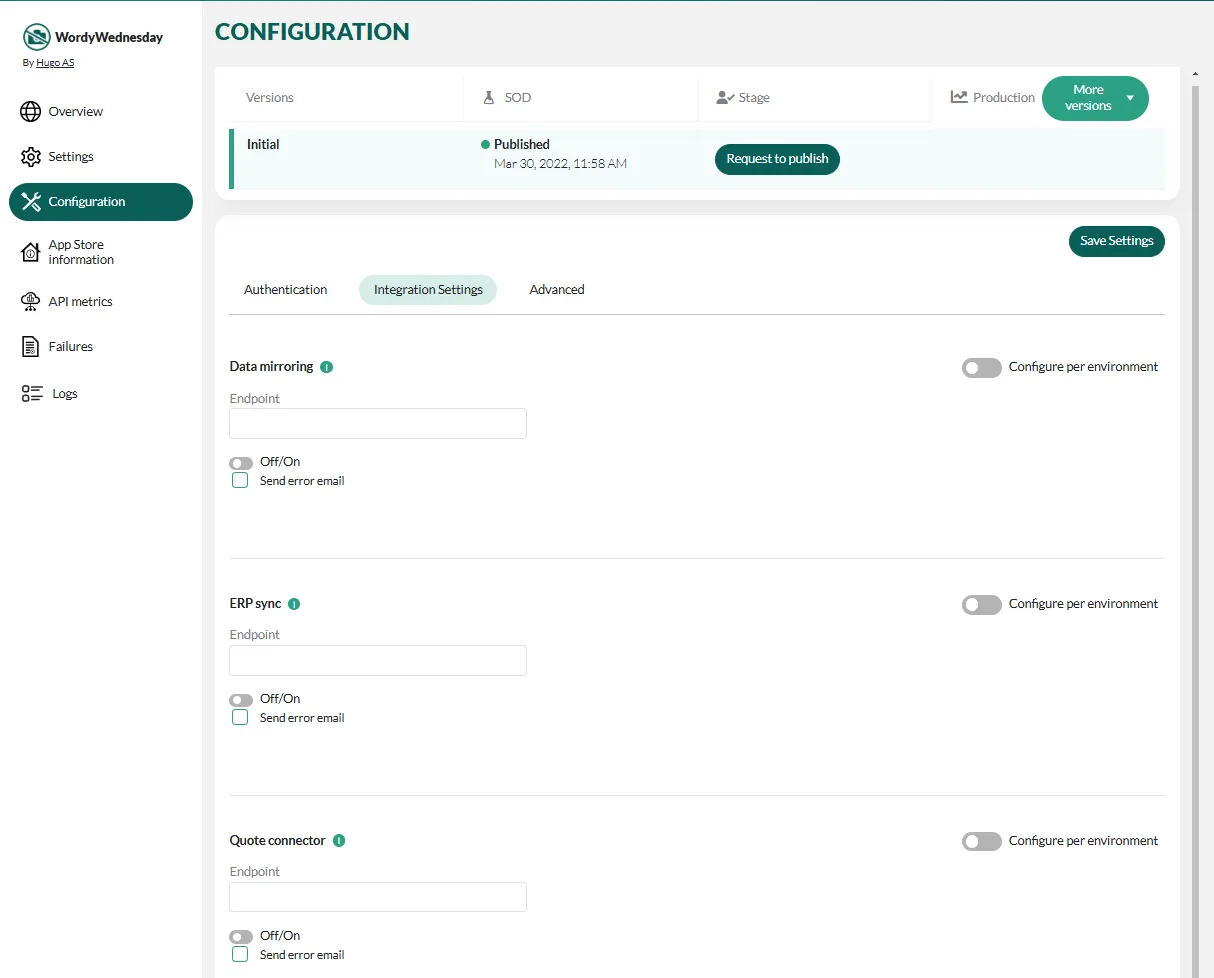
-
Scroll down to the Customer state change section and enter the URL of your endpoint that SuperOffice should push notifications to when a tenant changes status.
https://www.awesomeapp.com/NotifyCustomerStateChangeOptionally, turn on Configure per Environment to set different URLs for SOD, Stage, and Production.
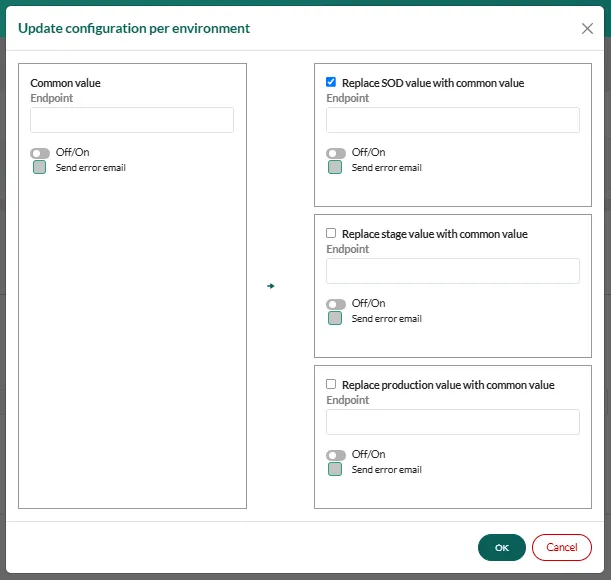
-
Select Off/On to activate the endpoint (turn on data traffic).
-
Click Save Settings or OK.
You are now set to parse notifications when you get them.
Parse notifications
The application must take advantage of these notifications to ensure their environments are kept up-to-date with the status of SuperOffice CRM Online tenants.
While there are several ways to process tenant status changes notification, the following is a short example of what that might look like using .NET and C#.
Payload
The JSON payload contains the following information:
- Tenant context identifier
- The change type
- A text representation of the installation version
- The version of the file set
- A JWT to verify it was sent by SuperOffice
- The current public endpoint
Upgrade:
{
"ChangeType": 0,
"ContextIdentifier": "Cust12345",
"VersionName": "Release 8.4 R08",
"FileVersion": "8.4.12.1234",
"Token": "eyJ234ASD...1234#"
}Move endpoint:
{
"ChangeType":5,
"ContextIdentifier":"Cust12345",
"VersionName":"Release_10.3.8_2024.08.30-01",
"FileVersion":"10.3.8.2024",
"Token":"eyJ....",
"PublicEndpoint":"sod3.superoffice.com"
}CustomerStateChangeNotificationType enumeration
[!code-csharpCS]
NotificationMessage
[!code-csharpCS]
API Controller and JWT validation
[!code-csharpCS]
Change type
The change type is a number value that corresponds to the operation performed on the tenant. The possible change types are:
| Type | Name | Description |
|---|---|---|
| 0 | Upgrade | Occurs when a tenant installation is upgraded to a new version of SuperOffice. |
| 1 | BackupRestored | Occurs when a tenant installation is restored from a backup. |
| 2 | Suspend | Occurs when a tenant installation is placed in suspension. |
| 3 | Resume | Occurs when a tenant installation is resumed from another operation. |
| 4 | Delete | Occurs when a tenant installation is deleted. |
| 5 | Move | Occurs when a tenant is moved to another public endpoint. Check the PublicEndpoint value. |