Manage permissions
Depending on their role, users need different permissions. For basic access, a person needs login and read access. To make changes, they need access to one or more of the following areas:
- Manage contents of App Store pages (App Store)
- Configure apps (Configuration)
- User management (Users)
This task requires User management permission.
-
In the Developer Portal, go to your partner page.
-
Select Users from the left menu.
-
Locate the user in the list and click the Edit pen icon. The Edit user roles dialog appears.
-
To grant a permission, tick the corresponding checkbox. To remove a permission, uncheck it.
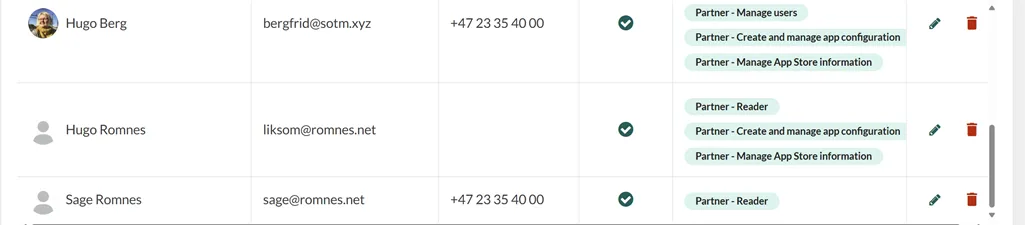
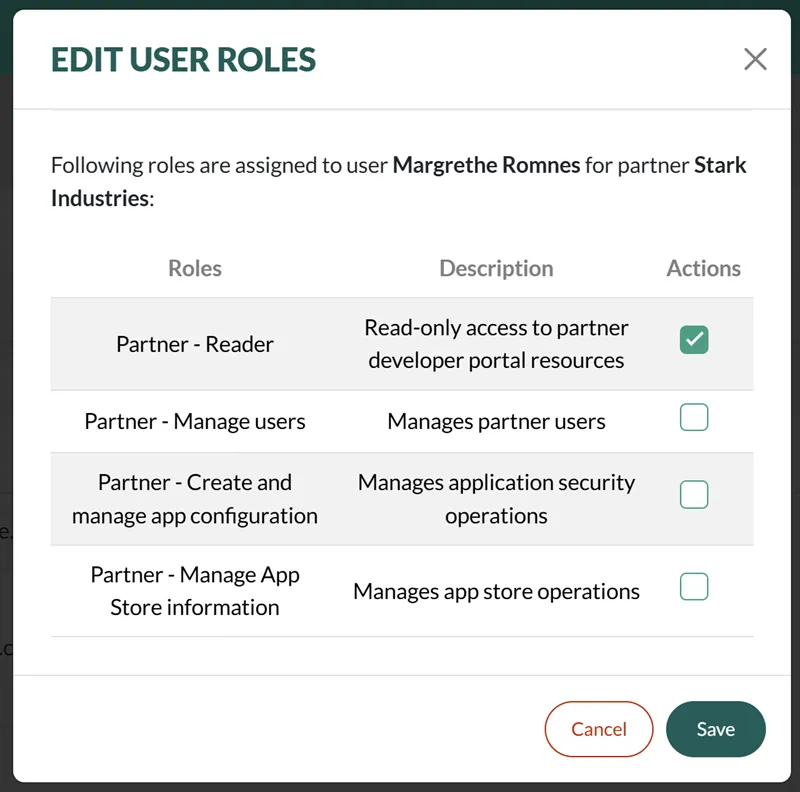
-
Click Save.
🛈 Tip
[!includeLink to user settings]