Partner settings
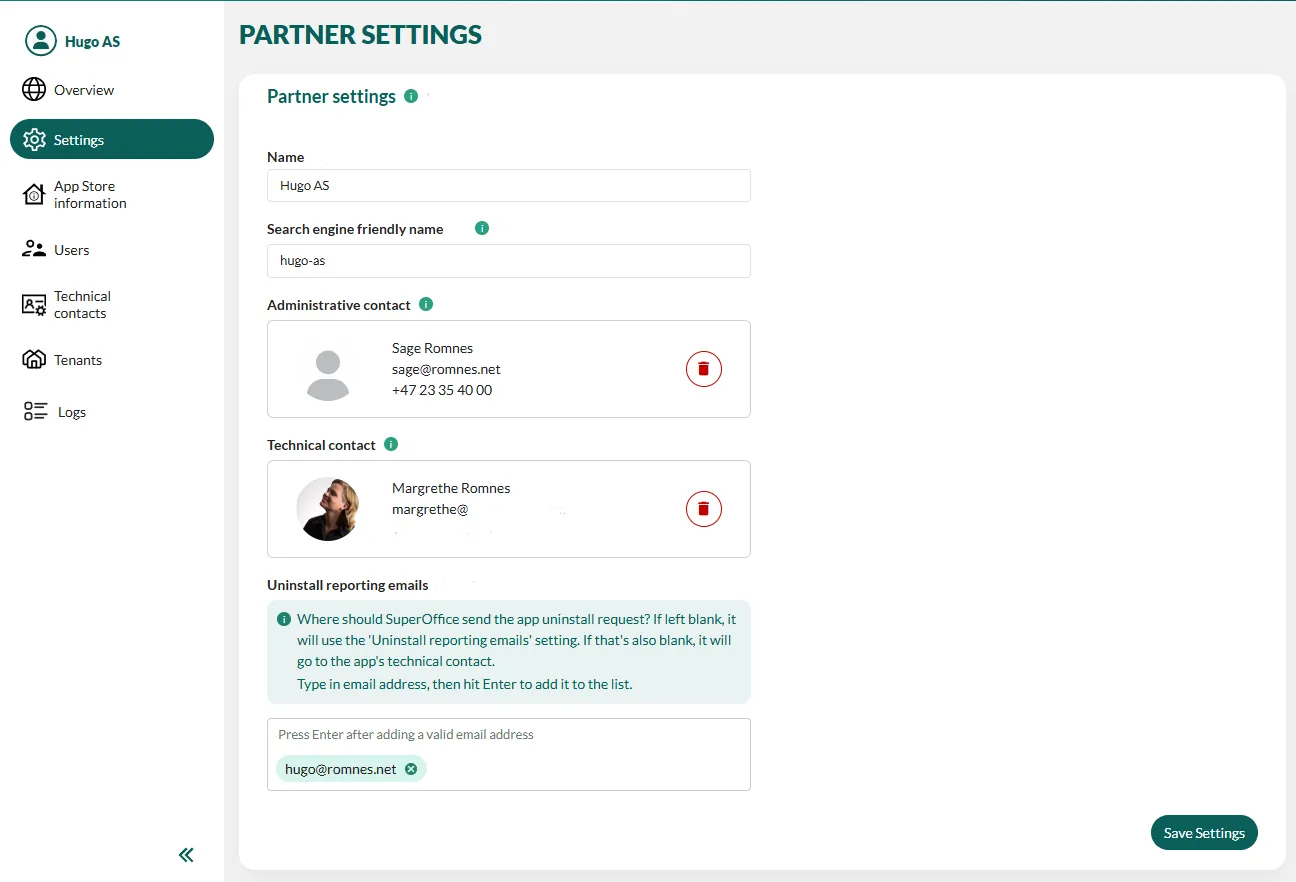
| Setting | Description | How-tos | Read more |
|---|---|---|---|
| Name | The name of the company. | Update settings | |
| SEO-friendly name | For search engines. | Update settings | Improve SEO |
| Administrative contact | The main contact person for this company. | Update contact person | |
| Technical contact | The IT contact person for this company. | Update contact person | About notifications |
| Uninstall reporting emails | Where SuperOffice sends requests to uninstall an app. If left blank, these emails go to the partner’s administrative contact. | Get error emails | |
| Logo | Company logo, circular | Update settings | Marketing requirements |
| Description | The company blurb. | Update partner profile | Marketing requirements |
| Meta description | Description for search engines. | Update settings | Improve SEO |
| Links | One or more URLs with associated ALT text. For example, the website of the company. | Update settings |
As a partner, you may change the contact persons. Other settings may only be changed by SuperOffice app managers. Contact us via chat or support if you want to request any changes.