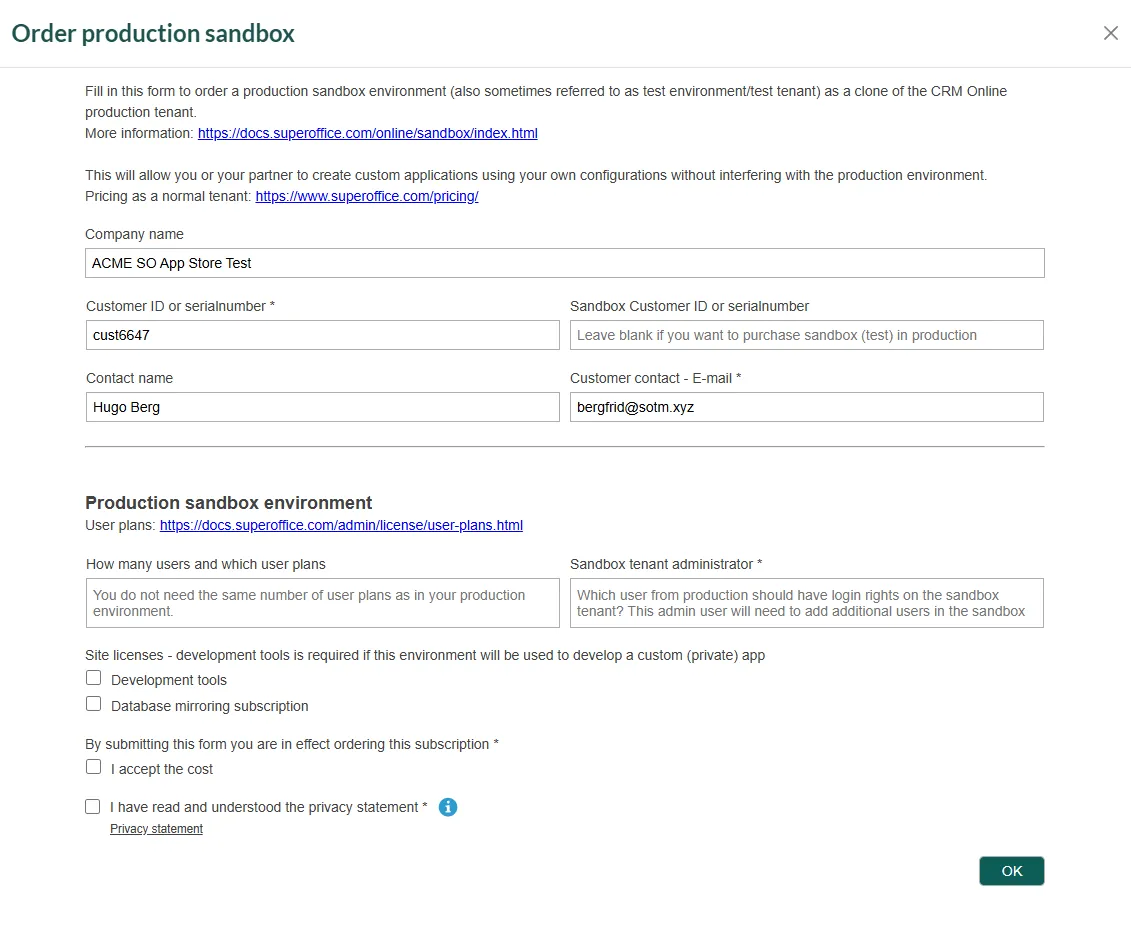Request additional tenants
Add sandbox tenants for production or create development tenants in SOD environments.
Request new SOD tenant
-
Navigate to your partner page in the Developer Portal and select Tenants.
-
On the Tenant listing page, go to the SOD tab and click Request New Tenant.
-
Update the required info if applicable.
-
Optionally, enter a custom name for the new tenant. If left blank, the tenant’s name will default to company-SOD.
-
Add additional info, and click Send.
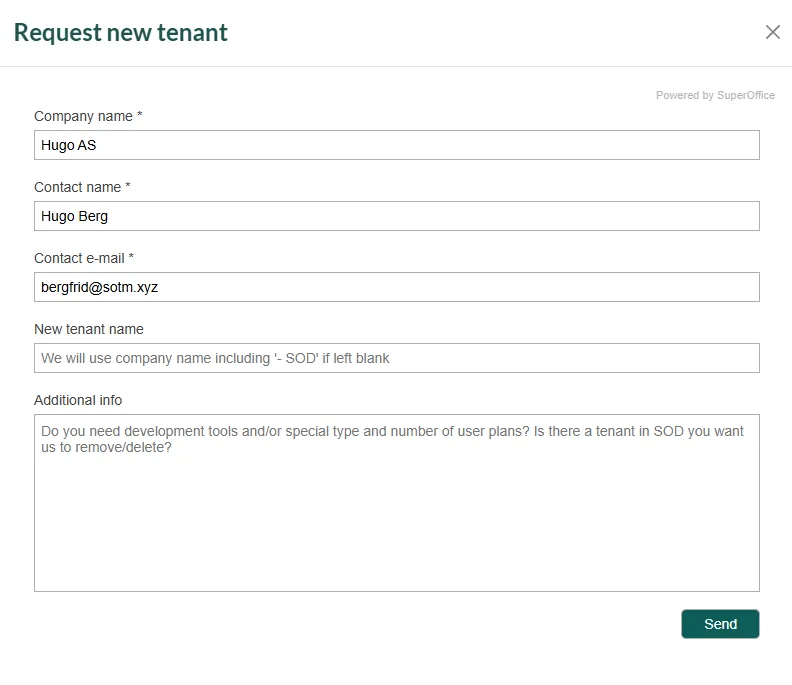
Order production sandbox tenant
A production sandbox environment (test environment/test tenant) is a clone of the CRM Online production tenant. It allows you or your partner to develop custom applications using your own configurations without affecting the production environment. Pricing applies as for a normal tenant.
Steps:
-
Navigate to your partner page in the Developer Portal and select Tenants.
-
On the Tenant listing page, go to the Production tab and locate the tenant you wish to clone in the list.
-
Click Order Production Sandbox.
-
Specify the required licenses:
- User plan and quantity
- Development tools
- Database mirroring subscription
-
Enter the username of a production tenant user to be assigned as the administrator for the new sandbox.
-
Confirm acceptance of costs and the privacy statement, then click OK.