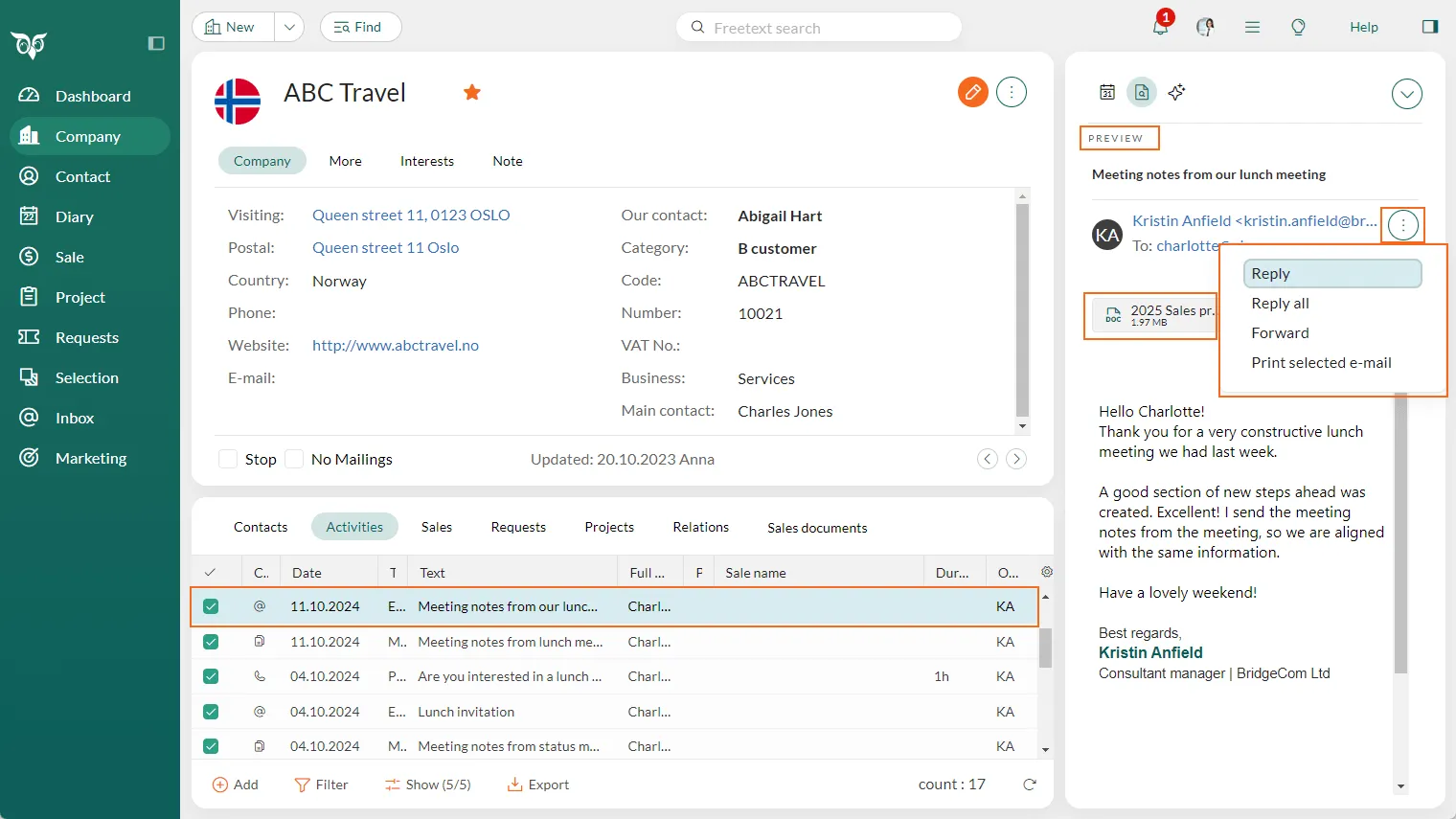Email is the most popular form of communication between businesses. With SuperOffice CRM you can choose to save and share your emails in various ways that will make you and your team work more productively.
When you have integrated your preferred email client with SuperOffice, you can save email dialogues and attachments under any company, contact, sale or project in your CRM system. You can also save emails directly as follow-ups or activities – so you never forget to follow up and follow through.
Email clients
The inbox feature in SuperOffice CRM will depend on the SuperOffice client and email client you are using. Click a link below to go to the relevant chapter in the help system:
- SuperOffice Inbox
- Gmail Link – SuperOffice Gmail Link
- SuperOffice Mail Link - SuperOffice Mail Link (Outlook integration)
Send an email
Sending emails via SuperOffice CRM makes it easier to share and store all your customer communication in one place.
Save email in SuperOffice
To keep all customer-related information in one place, you can easily archive your emails in SuperOffice CRM.
Save email as follow-up
Saving an email directly as a follow-up in your SuperOffice diary will ensure that you never forget to follow up on a customer or query.
Attachments
Send email attachments from SuperOffice
Sending documents that are stored in SuperOffice as attachments in emails is quick and easy.
Save email attachments in SuperOffice CRM
If you would like to save an email attachment but not the email itself in SuperOffice CRM, you can archive the attachment as a document.
Preview saved email in SuperOffice
Click an email in the Activities section tab to view its details in the side panel. (Enable the preview by selecting it from the drop-down menu at the top of the side panel).
- Click an attachment to open it.
- Click and select Reply or Reply all to respond to the email, or Forward to send it to someone else.