Change a preference
You can specify settings for different parts of SuperOffice CRM, for example, the number of items to display in the history list and the default currency for sales. All preference settings are defined in Settings and maintenance, but users can modify some individually in SuperOffice CRM.
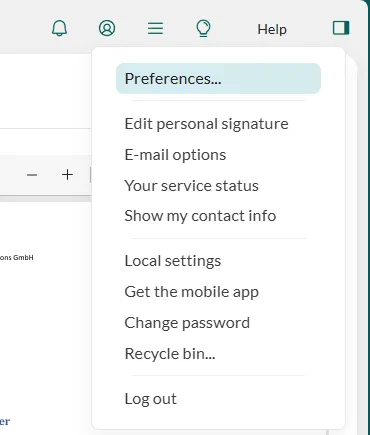
Steps
-
Choose Personal settings > Preferences.
-
In the Preferences dialog, select the required preference from the list on the left.
-
Enter the required setting in the window on the right.
-
Click Save to save the changes and close the Preferences dialog. Or click Cancel to discard your changes.
🛈 Note
To change the language in your Mobile CRM app, click the Task button (), tap Settings, click on the Language and select from the options.
Preferences dialog - options
| Button | Option | Description |
|---|---|---|
| Default values | The default values in SuperOffice CRM. For example, the default business for new companies, the default duration of follow-ups, the default template for outbound documents. | |
| Diary | The default settings for the diary and follow-ups, such as the default start time for the working day and the duration of alarms. | |
| Functions | The general settings and functions, including if to display a Tip of the Day when you start SuperOffice (Show Tips on Startup). | |
| In-app communication | The settings for the Resource Center and which parts of the in-app learning and communication to display. | |
| The settings for email and fax, for example, the email client you have installed. | ||
| Notifications via popup; Notifications via email; Notifications via SMS | The settings for request notifications. | |
| Contact | The settings for contacts. | |
| Request | The settings for requests. For notification settings, see “Notifications via…” above. | |
| Sale | The settings for the sales function. | |
| Sorting | How associates, lists, and contacts should be sorted, for example, if to sort your associates by their last name. | |
| System | The system settings such as your home country, currency, and default document archive. | |
| Visual effects | The settings for visual effects, for example, the number of items in the history list or if you want Sunday to be the first day of the week. |
Related content
- Template variables
- Global preferences - in Settings and maintenance