First time use/log in
The Mobile CRM app is available for all users of SuperOffice CRM 9 or higher. It is distributed via the respective operating system’s app store channels.
🛈 Note
For older versions, install Pocket CRM. Check the client requirements.
Download the app
-
Access Apple AppStore or Google Play, depending on your device.
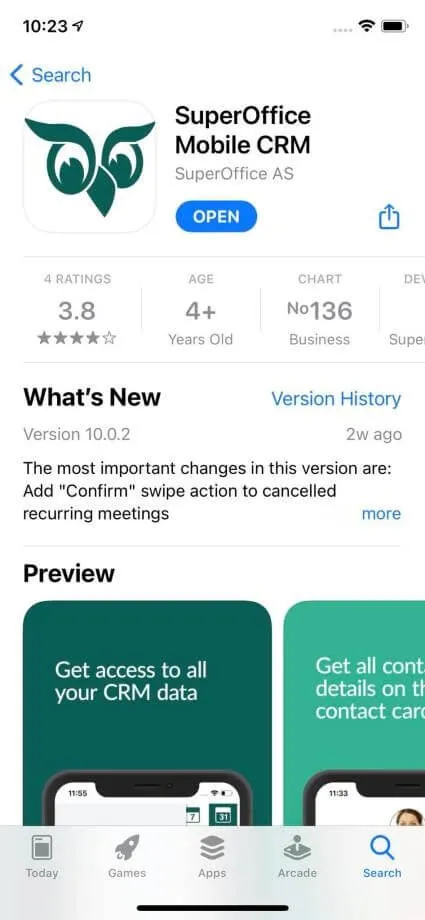
Or, open a browser on your device and go to the SuperOffice AppStore to install the app.
-
Download and install the SuperOffice Mobile CRM app.
Log in to Mobile CRM
- Open the app on your device.
- Enter your SuperOffice username and password.
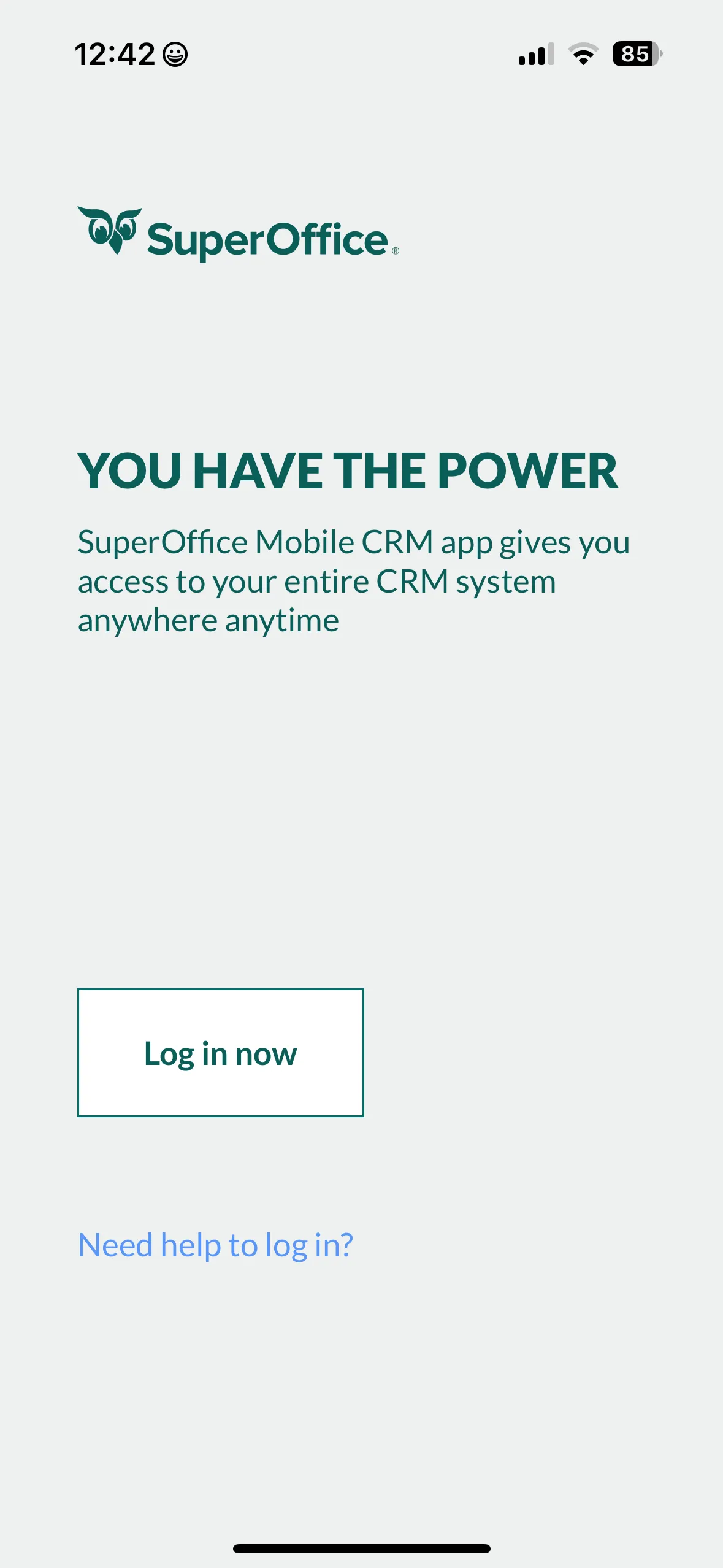
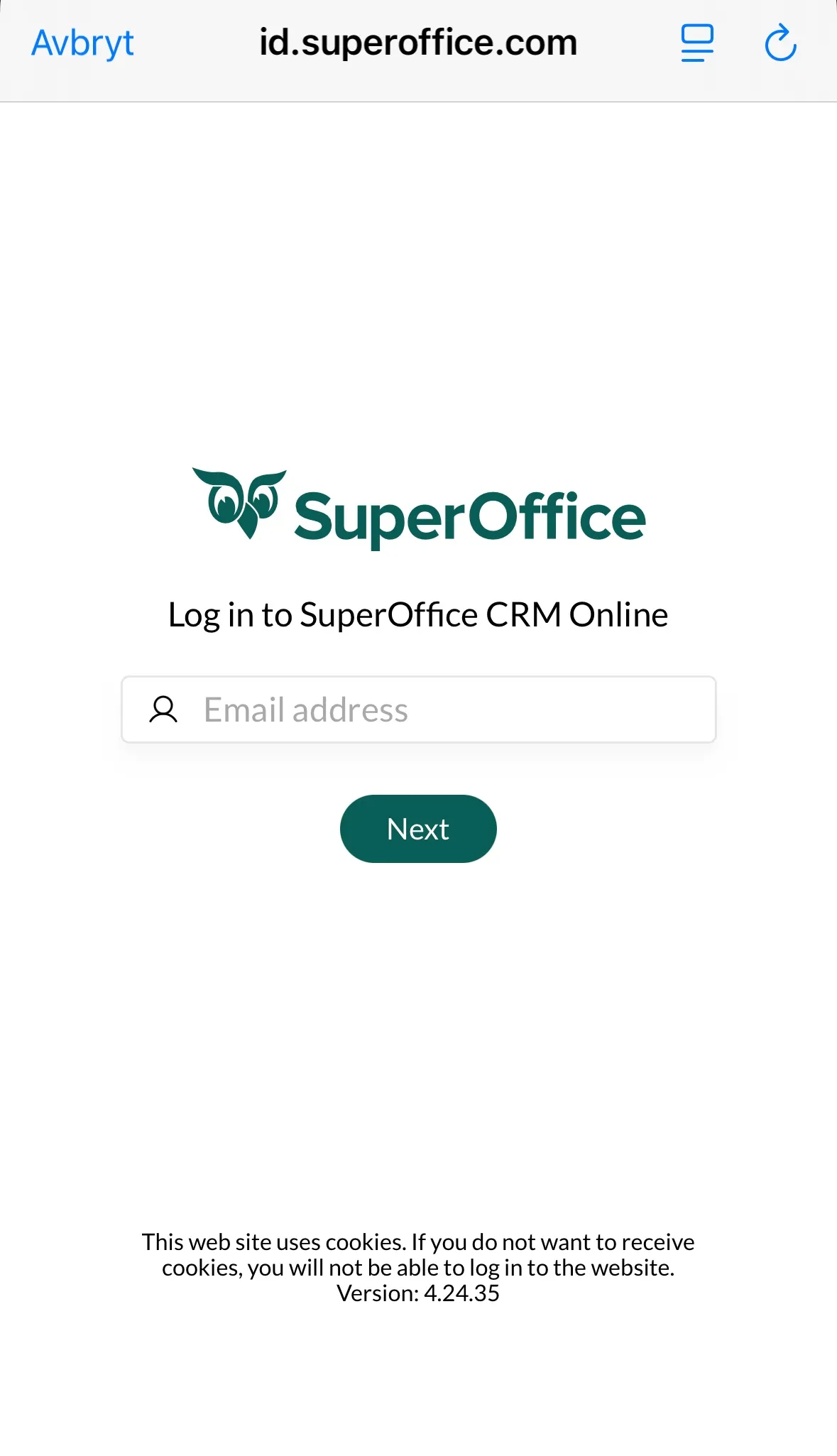
🛈 Note
Your sign-in method may depend on how your administrator has set up authentication (for example, Microsoft Entra ID).
Log out
- Tap the in the bottom center of the screen.
- Select Settings.
- Flick to the bottom and tap Log out.
- Select Yes to confirm.