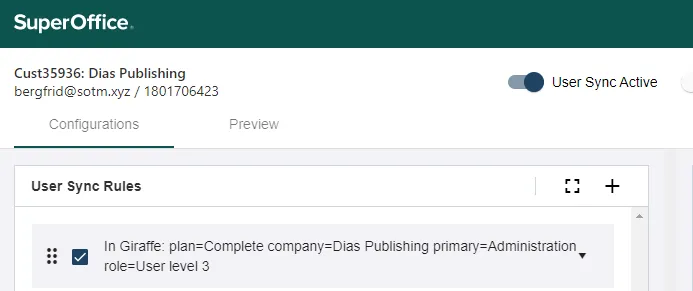Enable automatic sync to SuperOffice
Automatic sync is a powerful tool for when you have set up your mapping.
Pre-requisites
- SuperOffice administrator account with access to user admin.
- You have created the Microsoft Entra enterprise application.
Procedure
-
Create SCIM rules to cover all users you want to appear in SuperOffice.
-
Preview the result - either for 1 user or for all users.
-
Rearrange or activate/deactivate rules if necessary.
-
Slide User sync active to on.