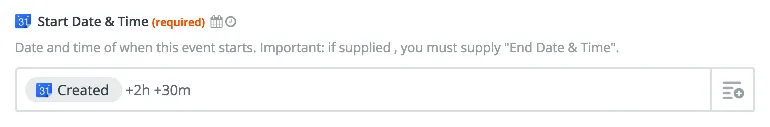Formatting date and time
Dates and times in SuperOffice are on a standard ISO format ‘yyyy-mm-ddThh:mm
’ where the Z indicates the UTC time zone.You can use a Zapier Formatter helper step to change the value into another format.
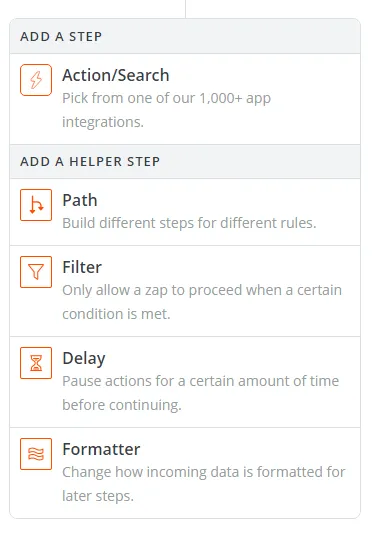
Select formatter
For example, a formatter can convert the appointment start date value into an American style ‘06/19/2019’ date, if that is what you need.
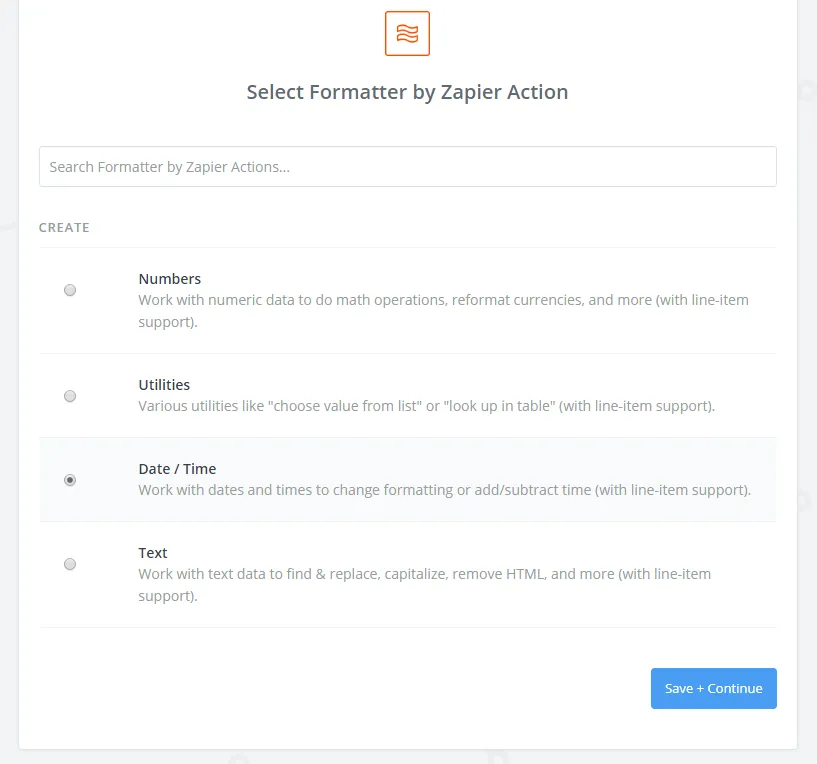
Adjust value
You can adjust a date value by appending a space and + or - the desired number of hours and minutes.