Manage user groups
To group colleagues together and grant them access to CRM data based on this grouping, you need to create a new user group in SuperOffice and then assign this group to your colleagues.
Create user group
-
Go to Settings and maintenance.
-
Select Lists in the Navigator .
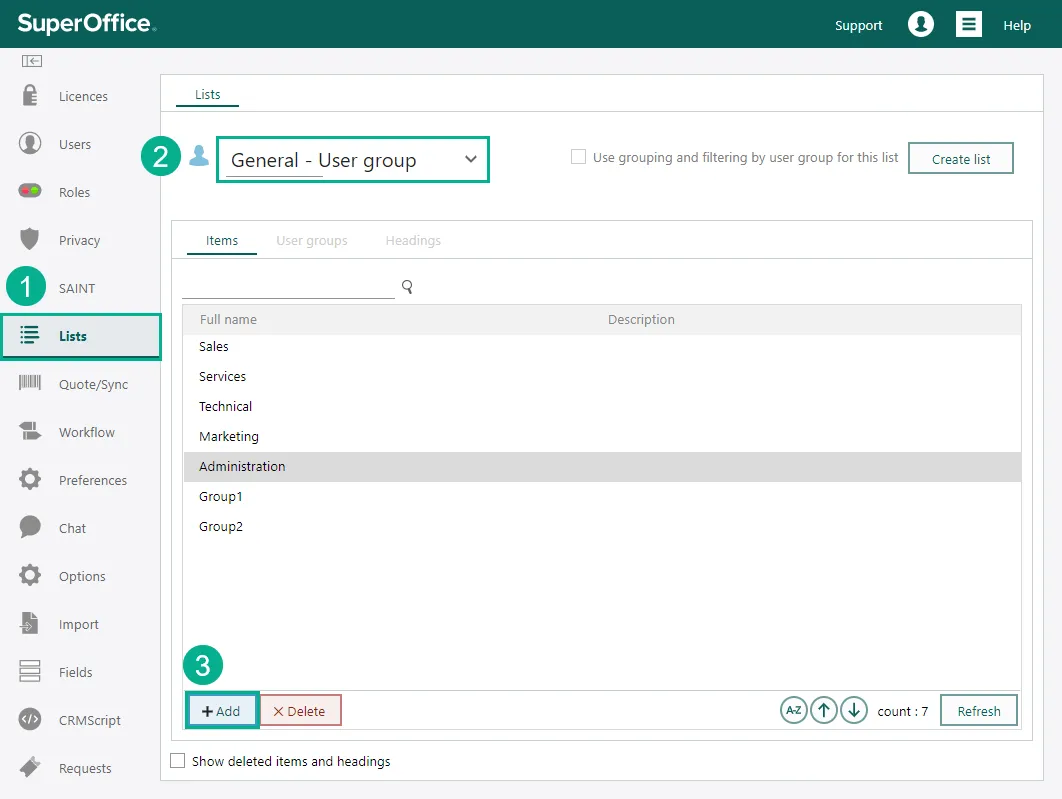
-
Choose General - User group from the list and click Add.
-
Enter information in the dialog. Optionally, choose one or more request categories for this group.
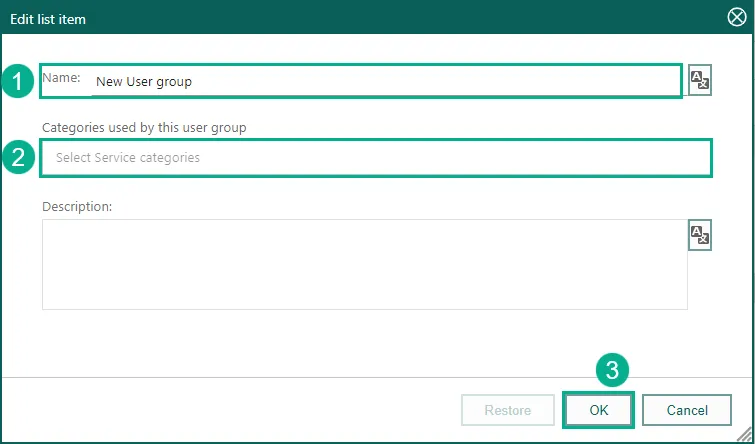
-
Click OK to save. Now the new user group is available in the User dialog.
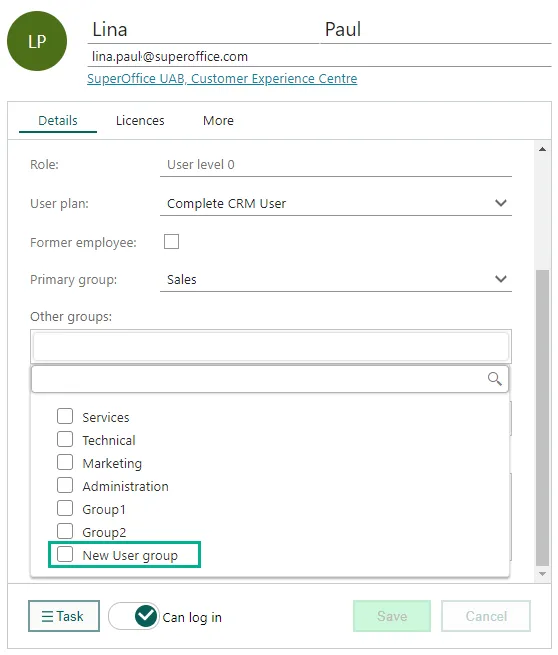
Delete user group
- Go to the General - User group list as described above.
- Click the name of the user group in question.
- Click the Delete button at the bottom of the screen.