How do I create and run CRMScripts?
To use CRMScripts in your SuperOffice environment, you need a subscription to Development Tools (previously Expander Services).
Creating CRMScripts
Which editors can I use?
You can use whatever code editor you prefer. For example, Visual Studio Code. You can even use Notepad.
However, we recommend using the built-in editor in the SuperOffice admin client. This will give you coding assistance and syntax highlighting. You also have easy access to run and debug the script as you develop it.
Running CRMScripts
Pre-requisites:
- An administrator account for the tenant or installation
- A Development Tools (previously Expander Services) license
Where does CRMScript run?
You need to run your scripts in an environment that has a CRMScript interpreter. For SuperOffice CRM Online, this is available in the Sales and Service admin clients.
In Sales:
- Open the Admin client by selecting Settings and maintenance from the hamburger menu.
- Select CRMScript from the left menu.
In Service:
- Click the cogwheel in the upper-right corner.
- Click System design and then click CRMScript.
How to add a script
- Click New script.
- At the Information tab, name your script, add a description.
- Enter a label to uniquely identify it when included in other scripts.
- Select the Script tab. Then type or paste your script.
- Click OK to save and Execute script to run it.
How to define which HTTP verbs are allowed
While adding a script it is possible to set allowed HTTP verbs.
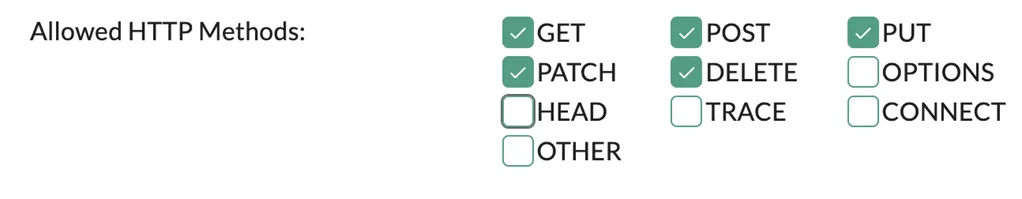
This is relevant, for instance, when creating a Custom REST endpoint and this property applies only when a script is executed via:
blogic.fcgi?action=doScriptcustomer.fcgi?action=safeParseorcustomer.fcgi?action=printBin
This gives you finer control over script execution and improves overall security.
How do I get a sandbox?
You need to register as a developer to get access to our online development environment.
This signs you up for a developer user account and creates a test tenant in the SuperOffice Online Development (SOD) environment.
Development Tools
Expander Services is our name for a set of development tools and development products that allow you to customize your CRM solution and to integrate other applications with SuperOffice. These tools extend beyond the standard configuration options offered to you out-of-the-box in the Settings and maintenance module.
Development Tools is a subscription-based license part of Expander Services and is available to all customers. It doesn’t matter if you run SuperOffice CRM in the cloud or have it installed on your premises.