Change default email client in SuperOffice
- In the top bar, click and select Local settings.
- In the Email client field, select your preferred email client.
- Click OK.
- The next time you click Inbox in the navigator of SuperOffice CRM, the chosen mail client will open.
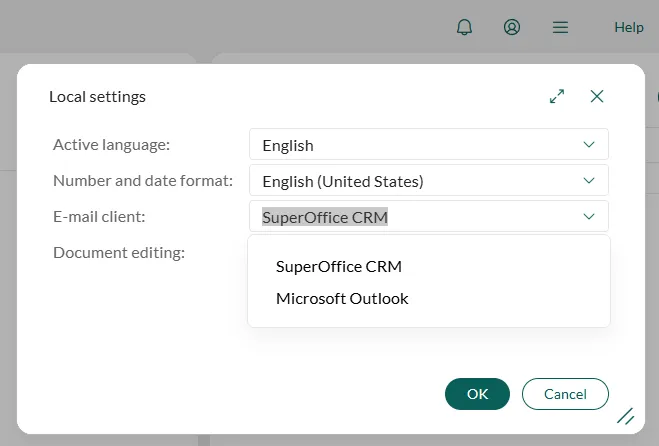
Related content