Add new scim rule
Let’s look at how you can add a SCIM rule to map Microsoft Entra users to SuperOffice account settings.
Pre-requisites
Procedure
-
Open the Configurations tab.
-
Click the plus sign (+) in the upper-right corner of the User sync rules pane.
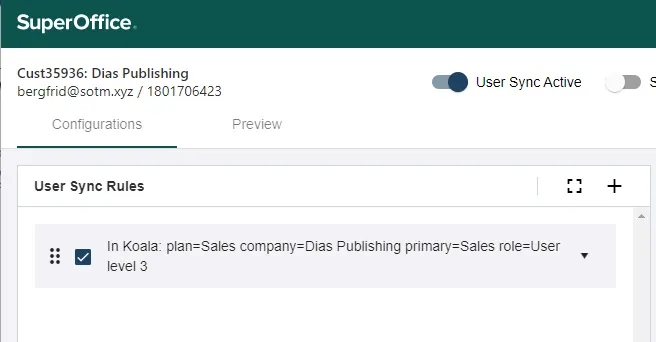
-
Set which users the rule applies to:
- all
- only users in 1 specific group
- all users except those in a specific group
-
Select the settings these users should be mapped to in SuperOffice.
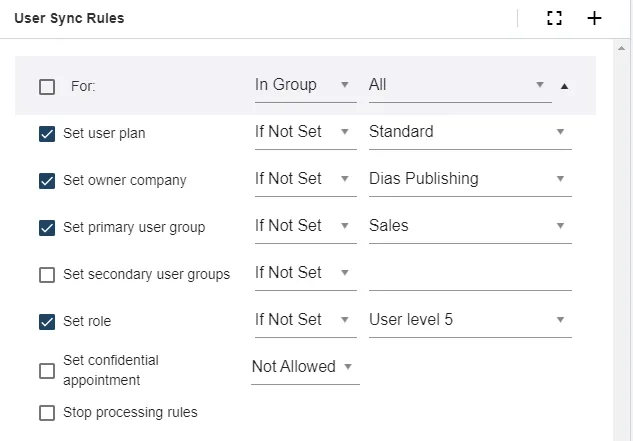
-
Click Save.
🛈 Tip
You can choose if the selected mapping shall be applied only if the value is empty (Is not set) or applied as an override to all matched users (Always).