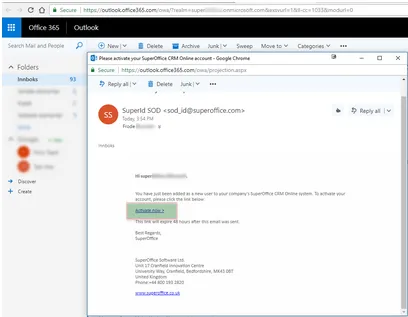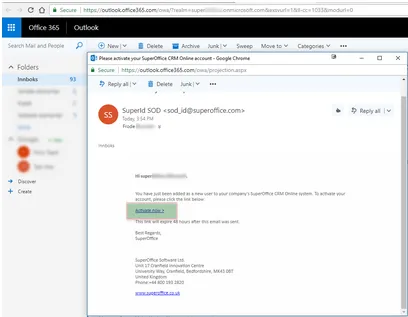Add a user in the Admin client
Administrators can add users one by one in the Admin client.
Pre-requisites:
- You have an admin account for SuperOffice CRM Online.
Procedure:
-
Sign in to the SuperOffice Admin client
-
Select Users from the Navigator and then select the Associates tab.
-
Click Add to open the Contact dialog and enter information:
-
Make sure the SuperOffice User name is equal to the username (UPN) in your IdP system if using federated sign-in] for this domain.
-
Assign groups and a role.
-
Select the licenses (user plans) you want to assign.
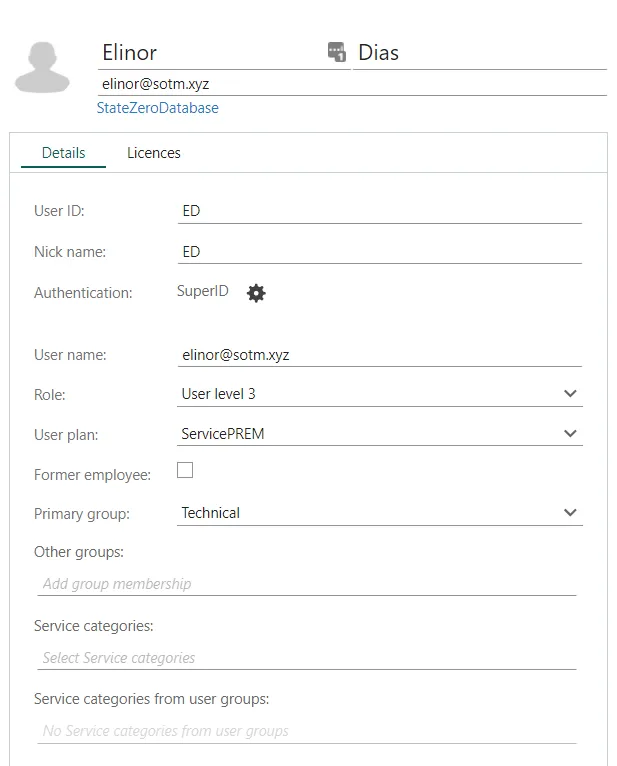
-
-
Click Save. Users will receive an invitation email in their inbox and need to click the activation link to enable the account.