Accept (take responsibility for) request
This is particularly relevant for unassigned requests (those without a defined owner). To take over a request, it is important to follow the procedures below to identify that you have claimed it. Otherwise there is a risk of others answering the request at the same time.
| Context | Steps |
|---|---|
| You clicked Get next request in queue | Accept (the request is already open) |
| You want more information before accepting | Open and accept |
| Quickly accept one or more requests from a list | Select Accept from the context menu |
Accept directly from a list of request
When viewing a list of requests:
-
Right-click the request in a list.
-
Select Accept from the pop-up context menu.
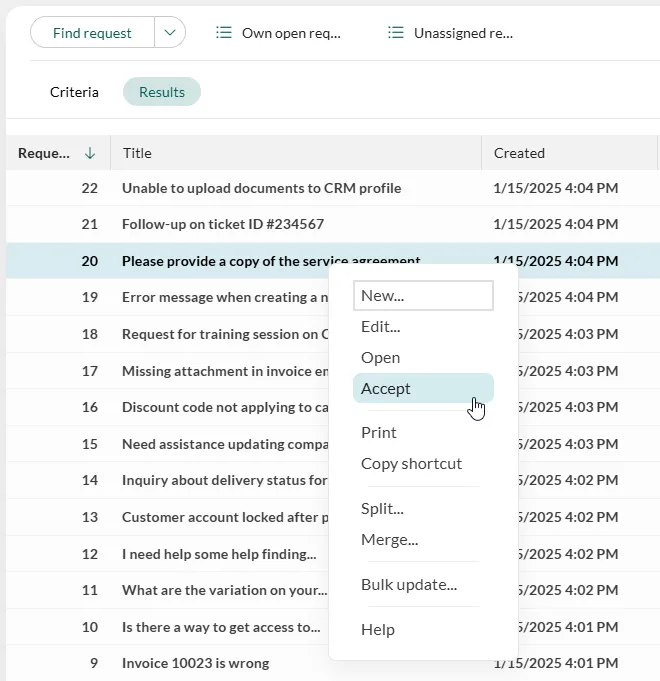
Open and accept one request
If you need more information before accepting, or use Get next request in queue:
-
Accept:
- Click and select Accept.
- Or, in the Owner field, select yourself.